Sign in to follow this
Followers
0
Electus on Linux
Started by
Guest Berry,
-
Who's Online 1 Member, 0 Anonymous, 19 Guests (See full list)

